The on-demand transportation industry is booming, and if you’re thinking about launching your own transportation app, you’re in the right place. One of the easiest ways to get started is by using an Uber clone script, which is a pre-built software solution that mimics the features and functionality of the Uber app. In this beginner’s guide, we’ll walk you through the process of launching an on-demand transportation app using an Uber clone script.
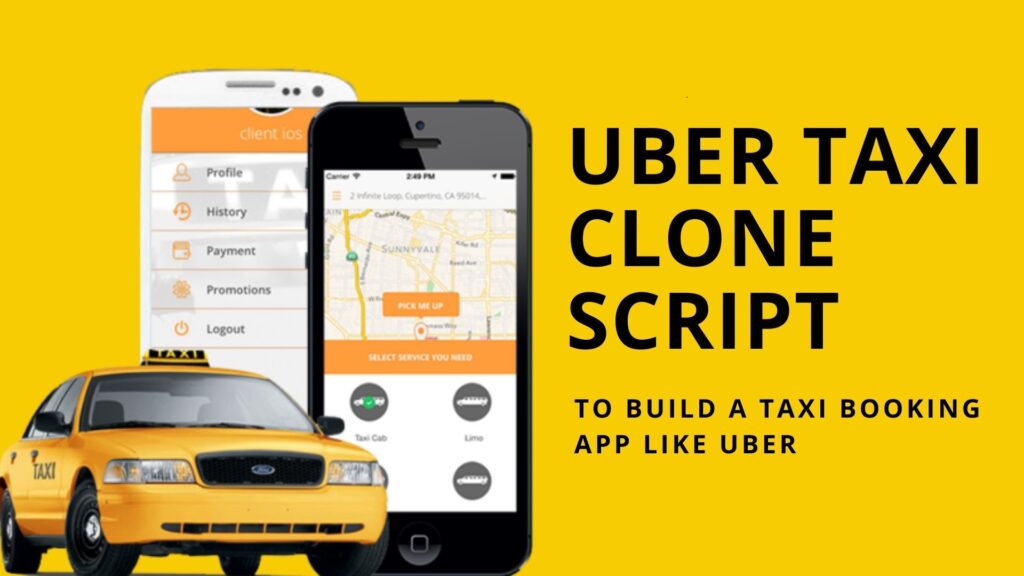
Step 1: Choose a reliable Uber clone script provider
The first step to launching an on-demand transportation app is choosing a reliable Uber clone script provider. There are many providers in the market, but not all of them offer the same level of quality and support. We recommend choosing a provider like Ruteappz that offers a feature-rich, customizable, and scalable Uber clone script with 24/7 customer support.
Step 2: Customize your Uber clone script
Once you’ve chosen a provider, it’s time to customize your Uber clone script. Ruteappz offers a range of customization options, including branding, design, language, payment gateway integration, and more. You can also add unique features to differentiate your app from the competition. For example, you might consider adding a loyalty program, referral program, or in-app chat functionality.
Step 3: Launch your transportation app
With your Uber clone script customized, it’s time to launch your transportation app. Ruteappz offers a turnkey solution that includes app deployment on both iOS and Android platforms. They also offer ongoing maintenance and support to ensure your app runs smoothly.
Step 4: Promote your transportation app
Now that your transportation app is live, it’s time to start promoting it. You can use a variety of marketing channels to reach your target audience, including social media, email marketing, influencer marketing, paid advertising, and more. Be sure to include your Uber clone script provider’s name and your app’s name (e.g., Ruteappz-powered transportation app) in your marketing materials to build credibility and trust with potential users.
Step 5: Monitor and optimize your app
Once your app is live and promoted, it’s important to monitor and optimize it for maximum user engagement and retention. You can use tools like Google Analytics to track app performance and user behavior and make data-driven decisions to improve your app. For example, if you notice a high drop-off rate during the registration process, you might consider simplifying the registration form or offering a social media login option.In conclusion, launching an on-demand transportation app with an Uber clone script is a smart and cost-effective way to enter the on-demand transportation market. By following these steps and working with a reliable Uber clone script provider like Ruteappz, you can launch a feature-rich and customizable transportation app that can help you achieve success in this rapidly growing industry